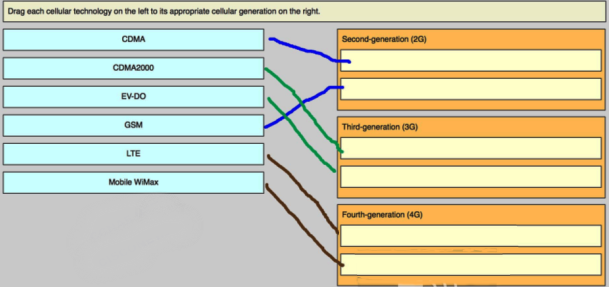LATIHAN PENDEFINISIAN CLASS DAN RELASINYA BERIKUT STRUKTUR HIERARCHI CLASS DAN OBJEK.
Peranan sistem informasi berkaitan dengan struktur organisasi dan tujuan-tujuan perguruan tinggi, dalam pengembangan sistem informasi menyeluruh yang baru, perlu disadari oleh pimpinan perguruan tinggi bahwa sistem ini akan merupakan pencerminan bagaimana perguruan tinggi itu akan dikelola untuk jenjang waktu tertentu. Sistem informasi merupakan sarana pokok bagi suatu perguruan tinggi untuk mencapai tujuan-tujuannya. Oleh sebab itu, partisipasi pimpinan perguruan tinggi dalam proses pengembangan sistem informasi merupakan sarana mutlak.
Perguruan tinggi, baik negeri maupun swasta, merupakan suatu subsistem dari suatu sistem yang lebih besar. Oleh sebab itu sistem informasi yang dikembangkan harus match dengan sistem informasi yang berskala nasional.
Di lingkungan organisasi fakultas, hal yang urgen dalam implementasi sistem informasi adalah bagaimana sistem informasi membantu dan meningkatkan kinerja penyelengaraan tugas dari unsur atau unit kerja yang terkait didalamnya. Unit-unit kerja yang dimaksud seperti jurusan, program studi, bagian/subbagian, laboratorium, perpustakaan dan sebagainya. Sistem informasi akademik merupakan salah satu sistem informasi yang perlu dikembangkan untuk itu, mengingat bidang ini berkaitan dalam penyelengaraan pendidikan dan pengajaran, penelitian dan pengabdian pada masyarakat. Dalam hal ini bagaimana dapat tersedianya kebutuhan data dan informasi secara cepat dan lengkap di lingkungan organisasi fakultas. Untuk itu diperlukan sistem informasi yang dapat meningkatkan kinerja pelaksanaan tugas dalam mendukung proses pencapaian tujuan fakultas.
Analisis dan Perancangan Sistem
Secara fungsional penyelenggaraan tugas fakultas meliputi bidang-bidang kerja sebagai berikut:
a. Bidang Akademik.
Bidang ini berkaitan dengan penyelenggaraan pendidikan dan pengajaran, penelitian, dan pengabdian pada masyarakat.
b. Bidang Administrasi Umum
Bidang ini berkaitan dengan penyelenggaraan administrasi umum, kepegawaian dan keuangan.
c. Bidang kemahasiswaan
Bidang ini berkaitan dengan pelayanan kegiatan dan kesejahteraan mahasiswa.
Unsur pelaksana akademik adalah jurusan dan program studi. Jurusan merupakan unit pelaksana fakultas dalam sebagian atau satu cabang ilmu. Program studi merupakan unit pelaksana fakultas dalam penyelenggaraan pendidikan akademik dan atau profesional yang didasarkan atas suatu kurikulum, sedangkan unsur pelaksana administrasi adalah bagian tata usaha dengan sub-subbagian. Unsur penunjang berfungsi membantu pengurus fakultas dalam melaksanakan proses belajar mengajar, khususnya pelaksanaan kegiatan akademik. Unsur penunjang ini meliputi:unit perpustakaan, laboratorium studio, dan sebagainya.
Hasil analisis menunjukkan bahwa sistem informasi akademik yang akan dikembangkan pada Fakultas Teknik meliputi:
- Memberikan pelayanan registrasi kepada mahasiswa seperti pembayaran spp, pendaftaran ulang (cuti atau aktif), kegiatan krs.
- Memberikan pelayanan perkuliahan, seperti pembuatan jadwal kuliah, jadwal ujian mid dan jadwal ujian akhir, kemudian pembuatan daftar hadir dosen dan daftar hadir mahasiswa.
- Memberikan pelayanan pengajaran, yaitu pembuatan jadwal mengajar untuk dosen tetap dan dosen luar biasa, pengambilan matakuliah baik matakuliah paket untuk mahasiswa baru dan matakuliah non paket dan juga menentukan ruang perkuliahan.
Analisis Berorientasi Objek
Dari proses analisis di atas maka hasilnya diperoleh
sebagai berikut:
1.
Menentukan
subyek- subyek.
Subyek pada sistem ini dibagi menjadi 3 bagian yang
dianggap dapat mewakili sistem informasi yang akan di rancang yaitu:
registrasi, perkuliahan, dan pengajaran.
2.
Menentukan obyek
dan kelas
Dari subyek yang didapat, maka diperoleh daftar
kelas-kelas yang dikelompokkan berdasarkan subyek-subyek di atas yaitu:
a.
Subyek registrasi
terdiri dari kelas-kelas yaitu : SPP, KRS cuti
dan KRS aktif sedangkan obyeknya adalah daftar ulang.
b.
Subyek
perkuliahan terdiri dari kelas-kelas yaitu : jadwal kuliah, jadwal ujian mid,
jadwal ujian akhir, daftar hadir dosen, daftar hadir mahasiswa. Obyeknya adalah
kuliah.
c.
Subyek pengajaran
terdiri dari kelas-kelas yaitu : dosen tetap, dosen luar biasa, ruang
perkuliahan, mahasiswa, matakuliah paket dan non paket. Obyeknya adalah
mengajar.
3.
Menentukan
struktur obyek dan hirarki kelas
Terdapat 2 tipe struktur yaitu struktur gen-spec dan
struktur whole-part. Struktur gen-spec membentuk relasi pewarisan sedangkan
struktur whole-part adalah memperlihatkan hirarki dari suatu kelas sebagai
komponen dari kelas yang lain yang juga disebut sub obyek.
Sori belum sempet sampe selesai... posting berikutnya saya selesaikan
trmksh
trmksh